© PriorityOne Bank - All Rights Reserved 2022
Digital Banking
PriorityOne offers a robust set of solutions for customers to bank "on the go" or "around the world".

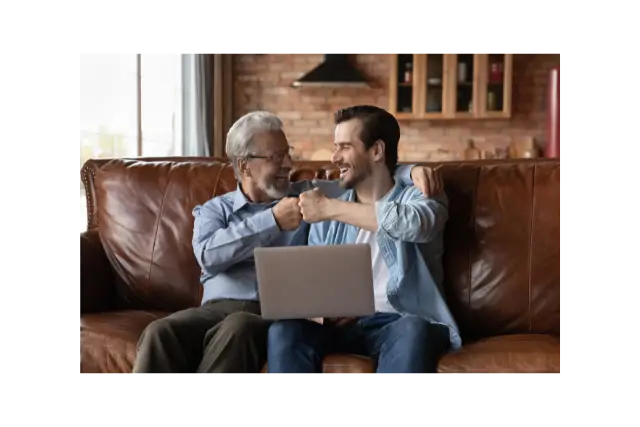
Online Banking
Enroll into Online Banking
- Instant and secure access to all of your account information
- Free unlimited number of bill pay transactions
- E-Statements available with check images
- Transfer funds between your accounts anytime
- Download your account information into the money management software, QuickBooks (Business Only) or Quicken (Personal Only)
- Your bank statements will be delivered to you electronically each statement cycle
- Free 24/7 access through online banking
- Instant availability; easy to open, download, and save or print
- Protected by the security of your online banking sign-on
- Statements are archived up to 7 years
We can also help make your company’s tax prep easier by providing statements to you on a disc1
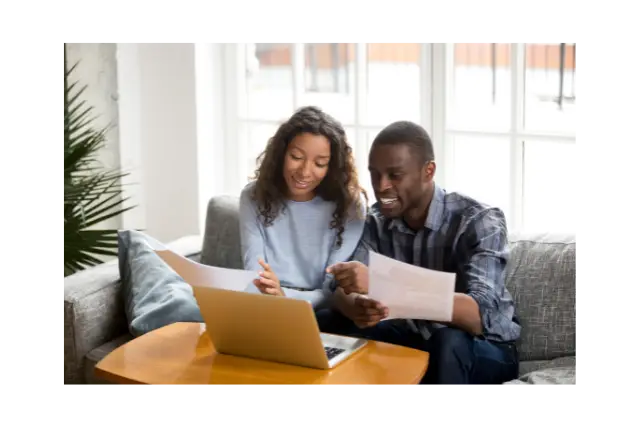
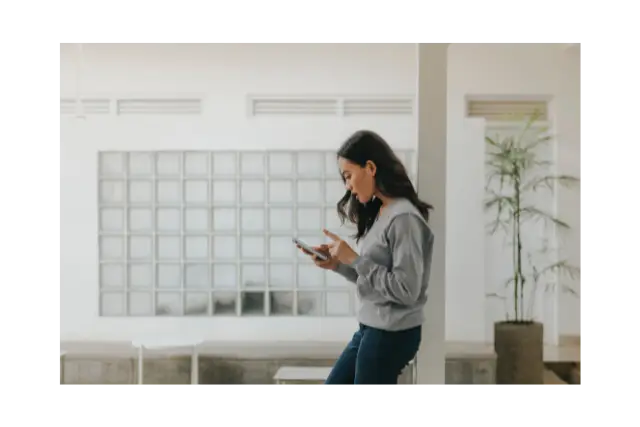
Mobile Banking
Go to the App Store on IOS or Google Play Store to download the PriorityOne smartphone app. Then, log in with your online banking user ID and password for easy access!
- Instant and secure access to all of your account information
- Free unlimited number of bill pay transactions
- Transfer funds between your accounts anytime
- Deposit checks with our mobile deposit capture feature
- Find any of our convenient locations
Send Money
People Pay
- Send money to other people by using just an email address or mobile telephone number
- Available on both Online Banking and Mobile Banking


Telephone Banking
Available for Personal & Business
- Free 24/7 automated telephone service;
- Simply dial 1-800-748-1705 or 601-849-6624 to set up your accounts today
- Fast and easy-to-use
- Check balances, verify items paid and/or transfer funds between your accounts
- Advanced security protocols
SMS Banking
Available for Personal
SMS text banking works with any text-enabled phone to bring PriorityOne wherever you are.
Once the service is activated, you can send a message to ‘49794’ to see your balance, recent transactions, and more!
Text commands include:
B: See all account balances
C: Get a list of all applicable commands
H: Transaction History
M: More (to get more items in a list)
HE: Help
S: Disable Text Banking
R: Request Activation
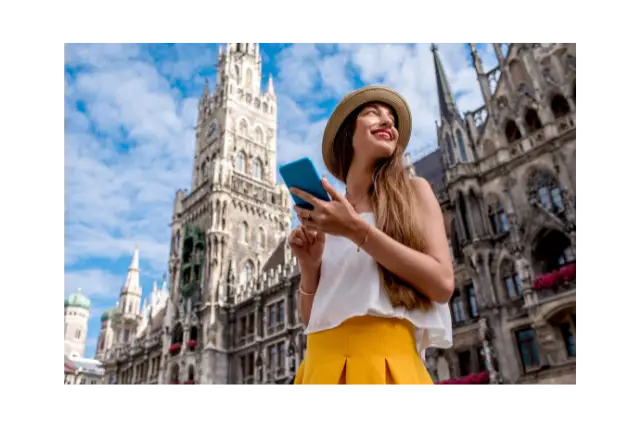
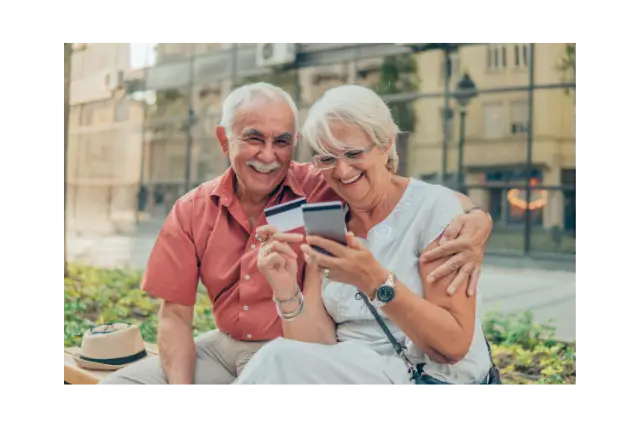
SecurLock Equip
Available for Personal & Business
- Free with any PriorityOne Bank checking account1
- Visa® branded — use at the ATM, at point-of-sale or online; accepted worldwide
- Funds are deducted directly from your checking account
- Quicker than check-writing; more convenient than cash
- Monthly statement provides details of debit card transactions
- Cards are available by Instant Issue for a $10 fee
SecurLOCK Equip
Be sure to add your debit card to the free SecurLOCK mobile app, which gives you the ability to turn the card on and off, set up text alerts for transactions, restrict use of the card by transaction amount, transaction type, merchant type, and more. You can also control the geographical location of where the card can be used, including tying it to your cell phone.
Download the app now for iPhone or Android.
1There is a $10.00 fee for instant issue cards and to replace lost or stolen cards.
Apple, Samsung, and Google Pay
Available for Personal & Business
Apple, Samsung, and Google Pay replace your physical cards and cash with an easier, safer, more secure, and private payment method whether you are in a store, online, or sending cash to friends or family.
Click your provider below for detailed instructions on adding your cards to your mobile wallet and get started making payments!